- Apr 23, 2019
- 654
- 14,593
First and foremost, r/DataHoarder and r/Piracy are probably the best resources on this, particularly the wikis:
 www.reddit.com
www.reddit.com
 www.reddit.com
www.reddit.com
But here's a down and dirty list of some good stuff.
manual = tools that work on a per-file basis (i.e. you have to manually download each file individually)
batch = tools that can download content in bulk from a single operation
Easiest method:
works for: OnlyFans, random websites (manual)
(how to right-click->save as on sites that block it)
For a lot of sites (including Onlyfans), downloading is as simple as having your browser override the script that is disabling right-click functionality. This will allow you to do the typical "right-click>save" operation.
MOBILE:
Use this browser:

 alohabrowser.com
alohabrowser.com
It should allow you to tap-hold and save the actual file.
Play the video and wait for the play button to disappear. When the screen is clear, tap and hold on the video toward the top left or right corner and the download option should appear. Images illustrate:
Apple still treats its customers like shit and locks down its products like Fort Knox, so file management on iOS may be a problem.
You might need to install a separate file manager to be able to access and share downloaded files.
This is a popular one:

 readdle.com
readdle.com
DESKTOP:
Absolute Enable Right-Click (Firefox) (Chromium)
There are quite a few browser extensions/add-ons that re-enable the right-click functionality when a website blocks it.
Absolute Enable Right Click & Copy is a good one.
1) Just turn it on
2) Switch the video quality to the highest setting (usually "original")
3) right-click on your mouse, "save as"
(Just be sure you're viewing the highest quality version of the content when you attempt to download.
OnlyFans videos should say "source" in the file name.)

3 best downloading apps:
1. works for: Most video/audio content anywhere (manual+batch functionality)
Internet Download Manager is an awesome utility that not only will help you grab media from almost everywhere, but it also will accelerate your downloads, and allows for a bunch of great settings to manage how your downloads operate. You can have it pop up a download button on media on the webpage where it is playing, or you can input a list of URLs to download in bulk.
You can either feed it specific links/URLs to download, or have it pop up a download button when media appears on a webage (great for grabbing pesky content that doesn't offer a download option.)
2. works for: Almost everything (YouTube, TikTok, Instagram, Twitter, PornHub, other video sites and more) (batch)
JDownloader is the holy grail of FOSS downloading apps. It's a download management tool that has almost every customization you could want. That does mean it can get complex, but if you take the time to figure out how to do what you want, it's possibly the best tool available for grabbing entire YouTube channels or videos from hundreds of other sites and automatically naming them, sorting them, and doing pretty much anything else you want.
You do need to feed it the links you want to download, but once you have those, it takes care of the rest. You can set parameters like automatically name files by date and sort them into different folders for each channel, download thumbnail images and subtitle files, etc. There's a an active forum you can use for support. And the app is free and open-source.
It will also download Tiktok videos without the watermark.
3. works for: Most sites, including this forum (batch)
DownThemAll is a browser extension that allows you to batch download media content from a webpage. (You might have to try the media tab and the links tab to properly grab what you're wanting).
Instagram LIVE:
IGLiveRec is great. Don't be a screen-recording doofus.
Get an app that will not only grab the stream for you, but can:
1) get multiple streams simultaneously
2) get HD quality (although it's only SD for the free version)
3) get the entire livestream even if you start the recording late
4) create a list of profiles to automatically record any time they go live
Simplistic, easy apps:
works for: Instagram, YouTube, TikTok, other video sites (batch)
4KDownload is a software provider for...downloading stuff. If you ask me, their company/main-product name is stupid and unnecessarily confusing, as it has nothing to do with 4K resolution video. That being said, 4K Video Downloader is a simple and easy app that will download videos in best quality, including YouTube and (I think) TikTok. But they now have a dedicated TikTok app called 4k Tokkit.
Their 4K Stogram app is the best in my opinion for Instagram scraping. It's totally worth getting the paid license if you download full IG accounts. (It's a one-time lifetime license, reasonably priced, and you can get a bulk license for all the products for a discount. Run a quick inet search to see if there's any coupons as well.)
It will automate the process for grabbing entire Instagram accounts, including stories, and reels that are posted on the account's main page. It even includes the publish date on the filename, and the direct URL and caption for the post in the metadata. (Warning: recently IG has been cracking down on high volume API calls, and there's reddit threads with reports of accounts being banned. So use a dummy IG account to log in to 4kStogram.)
How to batch/bulk download:
OnlyFans, Fansly (batch)
(see scripts section below)
YouTube (batch or manual)
(see JDownloader above)
Instagram (batch)
(see JDownloader and 4K Stogram above)
Twitter (batch)
(see JDownloader above)
TikTok (batch)
(see JDownloader above)
All you need to do is feed it the link to each post you want to download. The easiest way to grab those is use an extraction tool (I like the browser extension Link Gopher). Just copy all the URLs for the posts you want, and paste that list into the JDownloader LinkGrabber.
Web apps:
Instagram (web app manual)
Ingramer Inflact
-a lot like Bibliogram above, but offers other tools like stories viewer and analytics
InstaFinsta
-appears to be largely a clone of Inflact
StorySaver.net
Instadp
-Simple and easy site to download best quality from Instagram, including profile pictures, stories, and reels
Bibliogram
-website that takes data from Instagram's public profile views and puts it into a friendlier page that loads faster, gives downloadable images, eliminates ads, generates RSS feeds, and doesn't urge you to sign up.
TikTok (web app manual)
(Thanks to Mekillah for notifying of this alternative to the original site I mentioned below (ssstiktok.io)...)
tikcd.com allows you to paste a direct link to a tiktok post and it will generate a download link. It allows downloading without the watermark, and presumably the HQ version of the video, which is usually 720x1280.
ssstiktok.io , but it's usually not the highest quality version of the video. Around 2020 June 26 TikTok started hiding the key necessary to download the high quality without the watermark. But you can still get HQ versions without the watermark for videos that were published before then by using the tiktok scraper mentioned in the scripts section below.
^There's a ton of copycats of this now. You can just search "tiktok downloader" and get plenty of results to try.
If you're downloading tiktok content, use something like this to get it in better quality and without the watermark.
OnlyFans (semi-batch)
OF Extractor (Firefox) (Chromium)
Originally came from here. Works great. Mozilla removed it from the official addons page, as did Google, but it doesn't violate OF terms of service, and you can still get it at the two links above.
(Be sure to enable the setting that adds the date to the downloaded file names.)
...Looks like it doesn't work anymore and isn't being updated.
Scripts:
For the best in automation, if you're technologically inclined, there's some pretty good scrapers out there for mass downloading. Depending on what you want to do, no actual coding is necessary, but these are command line apps and you do have to do some data plugging to set them up...
works for: OnlyFans, Fansly, StarsAVN
OnlyFans DataScraper from Digitalcriminals Ultima Scraper from Ultima Hoarder currently works for OnlyFans, Fansly, Stars AVN, 4chan, bbwchan and works great. If you use it, do everyone a favor and have it include the publish date of the file in the filename. It makes organization much easier.
Tips:
OF-DL from sim0n00ps is supposed to be able to bypass the DRM restrictions. I haven't tried it yet, but feel free to report your feedback.
works for: YouTube, various media sites
Youtube-dl (site is here, because is Github ownership is a bunch of pussies who maintain a policy of just bowing to litigious threats. But at least they did help fight to get it reinstated.)
This is probably the biggest and most supported project, which means it's constantly getting expanded and improved. You can use it to scrape sites for most any content you want...media, metadata, etc.
works for: TikTok
TikTok scraper from drawrowfly was great. Very versatile and allows automated scraping of pretty much everything including entire accounts and metadata. There's a decent amount of support/activity in the Dis cord...but I can't get it to work anymore and there doesn't appear to be any more development going on. But you might keep an eye on it for updates. (Although, JDownloader mentioned above works for grabbing the content. Haven't tried metadata.)
works for: Image/Video sharing sites (e.g. THIS FORUM, Bunkr, Cyberdrop, GoFile, ImgBox, jpg.church, img.kiwi, PixelDrain, Coomer, Kemono, and more...)
CyberDropDownloader by Jules-WinnfieldX is great, and probably as easy as you're going to get from a script. Just follow the instructions.
A lot of the popular image sharing sites these days are basically just white labeled versions of the Chevereto software. That's why so many of them look and operate almost exactly the same... jpg.church, img.kiwi, putme.ga (putmega), pixl.li...they're all using the same site code, just with different branding. SoCheveretoDownloader from MandoCoding worked great for those kind of sites because they were all structured the same. But it doesn't appear to be working anymore. Not sure if it'll get any updates. But CyberDropDownloader mentioned above looks to have carried on the torch.
Organization:
Deduplication
If you grab a lot of content, you're bound to end up with duplicate files. A dedup utility can be a life (and storage) saver. As with most software, there's a number of options.
I'm very happy with Duplicate Cleaner. It's got an intuitive interface, and the options make finding and cleaning pretty easy. Get rid of exact duplicates, and then drill down even further using the image mode or audio mode to find similar content. Get rid of inferior quality or watermarked versions and only save the good stuff. Again there's a forum for support, and the company, Digital Volcano, also produces some other useful apps as well.
Backing up
FreeFileSync is a sync utility that makes it really easy to back up content to other locations. It's free and open source, and along with Duplicate Cleaner it's probably one of the best programs I've ever used in terms of doing what it's supposed to do along with providing a good interface.
Photo/video media viewing and organization
FastStone Image Viewer is great for viewing and organizing media. Tons of options to set your preferences. You can even reorganize files by dragging them around in the viewer and then saving that sorting you created by batch-renaming the files. They have other tools as well.
Irfanview is another option that is not as feature-rich, but is smaller and lighter. It's actually a great replacement for the horrible default image viewer in Windows10.
File renaming
Advanced Renamer is great if you need bigger guns for batch file renaming.
Sharing:
If you can attach it directly to the post, great. But that functionality seems to have been shoddy for a while, and then it was also deactivated and reactivated entirely a bunch of times, so it's always a crapshoot whether it will work.
For files under 50MB, you can upload directly in a post.
Video: It's been suggested to click embed after you attach a video to a post because it increases likelihood for playability for mobile viewers.Images: You don't, I repeat, you don't have to embed images in a post. If you just attach them, they will appear in the post as thumbnail attachments. This is preferred because not only does it allow the site to load faster, but it makes thread pages less cluttered and easier to navigate.PLEASE, if you insist on embedding images in the post, at least click the "thumbnail" button. And if you insist on embedding the full size image, at least manually resize it so forum members aren't having to wait for megabytes of gigantic photos to take up the screen every time they load the page.
If it's just images,
For multiple files you want to group together, or individual files 500MB+,
of course mega.nz is standard, but requires registration, and it's not uncommon for content to get removed.
Hoard and share on, bros.
If there's anything else you'd like or you think I missed, definitely share.
Reddit - Dive into anything
Reddit - Dive into anything
But here's a down and dirty list of some good stuff.
manual = tools that work on a per-file basis (i.e. you have to manually download each file individually)
batch = tools that can download content in bulk from a single operation
Easiest method:
works for: OnlyFans, random websites (manual)
(how to right-click->save as on sites that block it)
For a lot of sites (including Onlyfans), downloading is as simple as having your browser override the script that is disabling right-click functionality. This will allow you to do the typical "right-click>save" operation.
MOBILE:
Use this browser:

Aloha Browser
Private browser for iPhone, iPad and Android. Provides maximum privacy and security and comes with free unlimited VPN
It should allow you to tap-hold and save the actual file.
Play the video and wait for the play button to disappear. When the screen is clear, tap and hold on the video toward the top left or right corner and the download option should appear. Images illustrate:
You must be registered for see images
You must be registered for see images
Apple still treats its customers like shit and locks down its products like Fort Knox, so file management on iOS may be a problem.
You might need to install a separate file manager to be able to access and share downloaded files.
This is a popular one:

Documents by Readdle
Documents is a home for all your files. Watch movies, listen to music, open ZIP files, download MP3 on iPhone and iPad.
DESKTOP:
Absolute Enable Right-Click (Firefox) (Chromium)
There are quite a few browser extensions/add-ons that re-enable the right-click functionality when a website blocks it.
Absolute Enable Right Click & Copy is a good one.
1) Just turn it on
2) Switch the video quality to the highest setting (usually "original")
3) right-click on your mouse, "save as"
(Just be sure you're viewing the highest quality version of the content when you attempt to download.
OnlyFans videos should say "source" in the file name.)

3 best downloading apps:
1. works for: Most video/audio content anywhere (manual+batch functionality)
Internet Download Manager is an awesome utility that not only will help you grab media from almost everywhere, but it also will accelerate your downloads, and allows for a bunch of great settings to manage how your downloads operate. You can have it pop up a download button on media on the webpage where it is playing, or you can input a list of URLs to download in bulk.
You can either feed it specific links/URLs to download, or have it pop up a download button when media appears on a webage (great for grabbing pesky content that doesn't offer a download option.)
2. works for: Almost everything (YouTube, TikTok, Instagram, Twitter, PornHub, other video sites and more) (batch)
JDownloader is the holy grail of FOSS downloading apps. It's a download management tool that has almost every customization you could want. That does mean it can get complex, but if you take the time to figure out how to do what you want, it's possibly the best tool available for grabbing entire YouTube channels or videos from hundreds of other sites and automatically naming them, sorting them, and doing pretty much anything else you want.
You do need to feed it the links you want to download, but once you have those, it takes care of the rest. You can set parameters like automatically name files by date and sort them into different folders for each channel, download thumbnail images and subtitle files, etc. There's a an active forum you can use for support. And the app is free and open-source.
It will also download Tiktok videos without the watermark.
3. works for: Most sites, including this forum (batch)
DownThemAll is a browser extension that allows you to batch download media content from a webpage. (You might have to try the media tab and the links tab to properly grab what you're wanting).
Instagram LIVE:
IGLiveRec is great. Don't be a screen-recording doofus.
Get an app that will not only grab the stream for you, but can:
1) get multiple streams simultaneously
2) get HD quality (although it's only SD for the free version)
3) get the entire livestream even if you start the recording late
4) create a list of profiles to automatically record any time they go live
Simplistic, easy apps:
works for: Instagram, YouTube, TikTok, other video sites (batch)
4KDownload is a software provider for...downloading stuff. If you ask me, their company/main-product name is stupid and unnecessarily confusing, as it has nothing to do with 4K resolution video. That being said, 4K Video Downloader is a simple and easy app that will download videos in best quality, including YouTube and (I think) TikTok. But they now have a dedicated TikTok app called 4k Tokkit.
Their 4K Stogram app is the best in my opinion for Instagram scraping. It's totally worth getting the paid license if you download full IG accounts. (It's a one-time lifetime license, reasonably priced, and you can get a bulk license for all the products for a discount. Run a quick inet search to see if there's any coupons as well.)
It will automate the process for grabbing entire Instagram accounts, including stories, and reels that are posted on the account's main page. It even includes the publish date on the filename, and the direct URL and caption for the post in the metadata. (Warning: recently IG has been cracking down on high volume API calls, and there's reddit threads with reports of accounts being banned. So use a dummy IG account to log in to 4kStogram.)
How to batch/bulk download:
OnlyFans, Fansly (batch)
(see scripts section below)
YouTube (batch or manual)
(see JDownloader above)
Instagram (batch)
(see JDownloader and 4K Stogram above)
Twitter (batch)
(see JDownloader above)
TikTok (batch)
(see JDownloader above)
All you need to do is feed it the link to each post you want to download. The easiest way to grab those is use an extraction tool (I like the browser extension Link Gopher). Just copy all the URLs for the posts you want, and paste that list into the JDownloader LinkGrabber.
Another option is something like TT Downloader. I don't know if it still works, but it's a Chromium browser extension that puts a download button on each tiktok post when you visit an account page. Something like this is good if you prefer HQ and/or something a little less labor intensive than having to copy and paste links into a website one at a time. It doesn't offer a version without the watermark, but sometimes you'll get a higher quality version of the file. It's You can click posts individually to download them, or click a button at the top of the browser to batch download all the videos that are currently visible on the page.
Again, not sure if this one still works.
Again, not sure if this one still works.
Web apps:
Instagram (web app manual)
-a lot like Bibliogram above, but offers other tools like stories viewer and analytics
InstaFinsta
-appears to be largely a clone of Inflact
StorySaver.net
TikTok (web app manual)
(Thanks to Mekillah for notifying of this alternative to the original site I mentioned below (ssstiktok.io)...)
tikcd.com allows you to paste a direct link to a tiktok post and it will generate a download link. It allows downloading without the watermark, and presumably the HQ version of the video, which is usually 720x1280.
ssstiktok.io , but it's usually not the highest quality version of the video. Around 2020 June 26 TikTok started hiding the key necessary to download the high quality without the watermark. But you can still get HQ versions without the watermark for videos that were published before then by using the tiktok scraper mentioned in the scripts section below.
^There's a ton of copycats of this now. You can just search "tiktok downloader" and get plenty of results to try.
If you're downloading tiktok content, use something like this to get it in better quality and without the watermark.
OnlyFans (semi-batch)
Originally came from here. Works great. Mozilla removed it from the official addons page, as did Google, but it doesn't violate OF terms of service, and you can still get it at the two links above.
(Be sure to enable the setting that adds the date to the downloaded file names.)
...Looks like it doesn't work anymore and isn't being updated.
Scripts:
For the best in automation, if you're technologically inclined, there's some pretty good scrapers out there for mass downloading. Depending on what you want to do, no actual coding is necessary, but these are command line apps and you do have to do some data plugging to set them up...
works for: OnlyFans, Fansly, StarsAVN
Tips:
- See here for installation prerequisites if you have any issues.
- Alter the config.json "filename_format" parameter to include {date}, so that the date the media was published is included in the filename.
- Set the "date_format" to something like "%Y.%m.%d" ...This way content is naturally sorted in chronological order, and photo sets aren't scattered throughout the download folder.
OF-DL from sim0n00ps is supposed to be able to bypass the DRM restrictions. I haven't tried it yet, but feel free to report your feedback.
works for: YouTube, various media sites
Youtube-dl (site is here, because is Github ownership is a bunch of pussies who maintain a policy of just bowing to litigious threats. But at least they did help fight to get it reinstated.)
This is probably the biggest and most supported project, which means it's constantly getting expanded and improved. You can use it to scrape sites for most any content you want...media, metadata, etc.
works for: TikTok
TikTok scraper from drawrowfly was great. Very versatile and allows automated scraping of pretty much everything including entire accounts and metadata. There's a decent amount of support/activity in the Dis cord...but I can't get it to work anymore and there doesn't appear to be any more development going on. But you might keep an eye on it for updates. (Although, JDownloader mentioned above works for grabbing the content. Haven't tried metadata.)
works for: Image/Video sharing sites (e.g. THIS FORUM, Bunkr, Cyberdrop, GoFile, ImgBox, jpg.church, img.kiwi, PixelDrain, Coomer, Kemono, and more...)
CyberDropDownloader by Jules-WinnfieldX is great, and probably as easy as you're going to get from a script. Just follow the instructions.
A lot of the popular image sharing sites these days are basically just white labeled versions of the Chevereto software. That's why so many of them look and operate almost exactly the same... jpg.church, img.kiwi, putme.ga (putmega), pixl.li...they're all using the same site code, just with different branding. So
Organization:
Deduplication
If you grab a lot of content, you're bound to end up with duplicate files. A dedup utility can be a life (and storage) saver. As with most software, there's a number of options.
I'm very happy with Duplicate Cleaner. It's got an intuitive interface, and the options make finding and cleaning pretty easy. Get rid of exact duplicates, and then drill down even further using the image mode or audio mode to find similar content. Get rid of inferior quality or watermarked versions and only save the good stuff. Again there's a forum for support, and the company, Digital Volcano, also produces some other useful apps as well.
Backing up
FreeFileSync is a sync utility that makes it really easy to back up content to other locations. It's free and open source, and along with Duplicate Cleaner it's probably one of the best programs I've ever used in terms of doing what it's supposed to do along with providing a good interface.
Photo/video media viewing and organization
FastStone Image Viewer is great for viewing and organizing media. Tons of options to set your preferences. You can even reorganize files by dragging them around in the viewer and then saving that sorting you created by batch-renaming the files. They have other tools as well.
Irfanview is another option that is not as feature-rich, but is smaller and lighter. It's actually a great replacement for the horrible default image viewer in Windows10.
File renaming
Advanced Renamer is great if you need bigger guns for batch file renaming.
Sharing:
If you can attach it directly to the post, great. But that functionality seems to have been shoddy for a while, and then it was also deactivated and reactivated entirely a bunch of times, so it's always a crapshoot whether it will work.
If it's just images,
are popular options that make downloading easiest.
If you use Chevereto sites like the ones listed below, it's a bit more cumbersome to download the content.
Try the ones above instead. You'll like at least one of those.
if you use imgbox.com set to 200x200px thumbnails and just paste the BB code.
For individual files between 50MB–500MB, use mirrored.to and it will mirror your upload across different hosts, giving recipients multiple options, and minimizing link rot.
For multiple files you want to group together, or individual files 500MB+,
of course mega.nz is standard, but requires registration, and it's not uncommon for content to get removed.
gofile.io Is pretty good. No registration required, and no file size or speed limits (or so it says). No image thumbnails, but video files can be played without downloading.
I don't think any of these offer video playback, but other than that they have served well:
ufile.io is pretty fast with high limits and no required registration. File expiration is 30 days, but even after that paid users can still access files. (If you create a free account, your uploads won't expire, but you're limited to 2GB of storage unless you pay for more.)
WeTransfer has been good, and it also doesn't require registration, and the limits are high enough, and speeds are good. The downside is content expires after only 7 days, so it leads to a lot of requests for reups.
Hoard and share on, bros.
If there's anything else you'd like or you think I missed, definitely share.
Attachments
Last edited: