One video I've downloaded as a test. I downloaded it with IDM. Video source itself is not geo-restricted so VPN connection is not necessary for download managers. Using IDM the video is downloaded as ts file because the source consists from small split ts files. I had to remux ts video file to mp4 with ffmpeg [
ffmpeg -i input.ts -c copy output.mp4]. XDM which was recommended by
Ionic Spark seems to remux ts files to mp4 automatically. I haven't tried it myself yet.
You must be registered for see links
Edit:
Added another video which continues from the previous video.
You must be registered for see links