For the people struggling with the previous link, the only reason it doesn't work is that they're named differently after they're downloaded.
To make it work, download all 3 archives, and then rename them so that the first one is "takarathekoala.zip.001" without the quotation marks, the second one is "takarathekoala.zip.002", and the third one is "takarathekoala.zip.003". YOU NEED TO DELETE ALL THE EXTRA CHARACTERS OTHERWISE THIS WONT WORK.
After you've renamed them, right click on "takarathekoala.zip.001" and extract it. It'll automatically extract the other two with it.
Sorry for taking long to post this. I'm going through shit.

takarathekoala.zip
takarathekoala.zip.002
takarathekoala.zip.003