If you haven't yet noticed, right clicking on a picture on the Gram doesn't allow for saving or opening in a new tab. So, how the hell are we supposed to keep nourishing the beautiful threads on this forum with tasty and delicious content? I'll show you. I've screenshotted my steps as well. (This is done in Google Chrome)
1. Go to the user's Instagram page.
2. Click on the photo you wish to save
3. Right click on the photo
4. Click "View Page Source"
5. Click Ctrl+F and type in jpg
6. Go the the first result
7. Highlight the link all the way from the beginning of the quotation mark to the end (Don't include the quotation marks)
8. Right click and select "Go to https//..."
9. This will open the image in a new tab and you can right click and save it
10. Share that shit with u
1. Go to the user's Instagram page.
2. Click on the photo you wish to save
3. Right click on the photo
4. Click "View Page Source"
5. Click Ctrl+F and type in jpg
6. Go the the first result
7. Highlight the link all the way from the beginning of the quotation mark to the end (Don't include the quotation marks)
8. Right click and select "Go to https//..."
9. This will open the image in a new tab and you can right click and save it
10. Share that shit with u